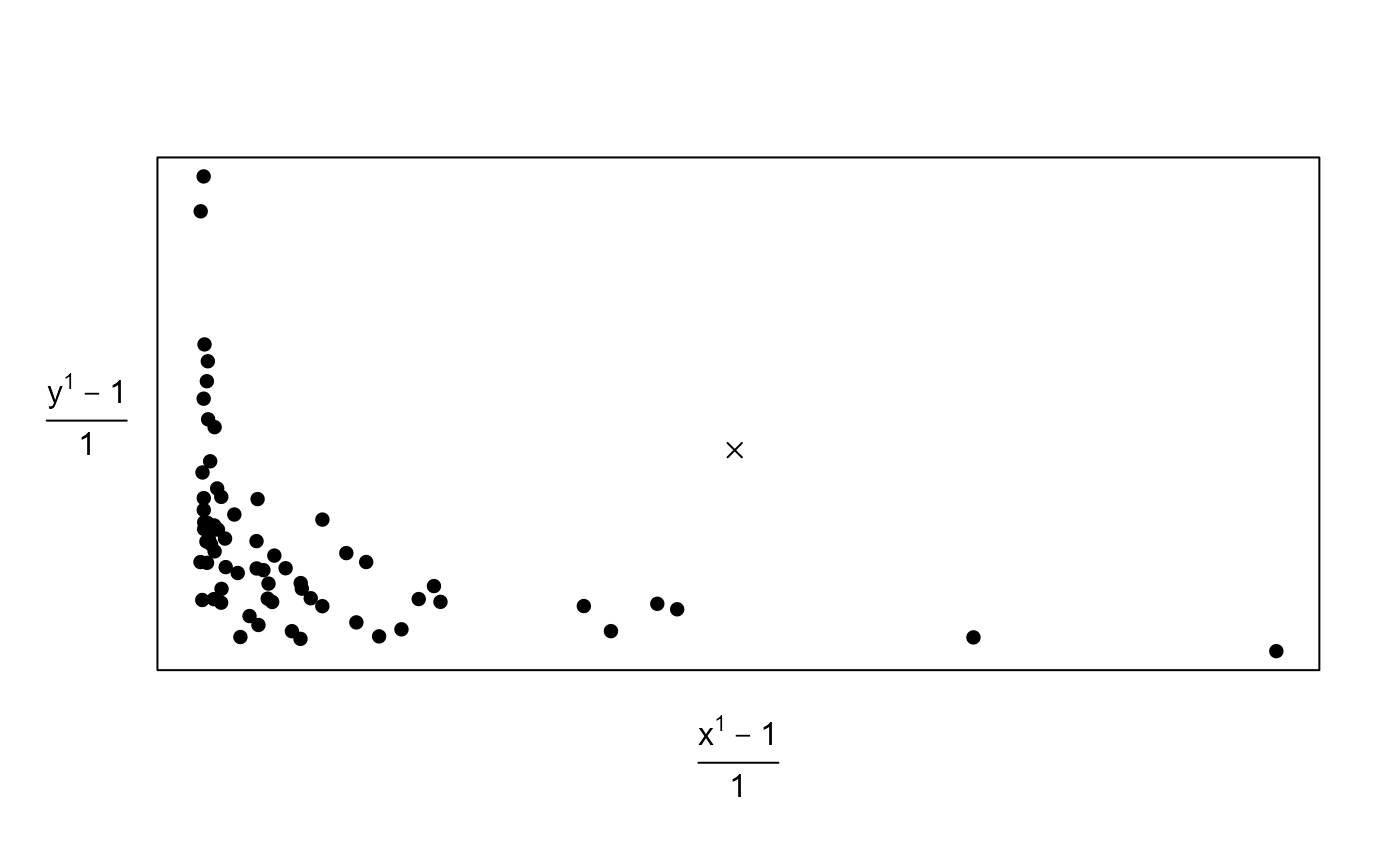US 2000 Presidential Election Movie: straightening scatter plots
Source:R/USelection_movie.R
scatterplot_movie.RdA movie to illustrate the effects of the transformation of variable(s) on the appearance of a scatter plot, using the 2000 U.S. Presidential Election data from Florida.
Usage
scatterplot_movie(
x,
y,
delta_power = 0.1,
pos = 1,
envir = as.environment(pos),
...
)Arguments
- x, y
Numeric vectors of the same length. Pairs of values to plot using a scatter plot. The values in
xwill be plotted on the horizontal axis, the values inyon the vertical axis.- delta_power
A numeric scalar. The amount by which the powers of
xandyincrease/decrease after one click of a button in the parameter window.- pos
A numeric integer. Used in calls to
assignto make information available across successive frames of a movie. By default, uses the current environment.- envir
An alternative way (to
pos) of specifying the environment. Seeenvironment.- ...
Further arguments to be passed to
plot.
Details
scatterplot_movie produces a scatter plot of the input
variables x and y which can then be animated by
transforming x and/or y using power transformations.
[In fact a
Box-Cox transformation
is used.]
The power of x and y is chosen using a parameter windows
containing buttons labelled + and -.
Clicking + increases the power by delta_power and
clicking - decreases the power by delta_power.
See also
stat0002movies: general information about the movies.
USelection: description of the 2000 U.S.
Presidential Election data from Florida.
Examples
# Proportion of votes gained by Buchanan
pbuch <- 100 * USelection$buch / USelection$tvot
# Produce plot
scatterplot_movie(x = USelection$npop, y = pbuch)
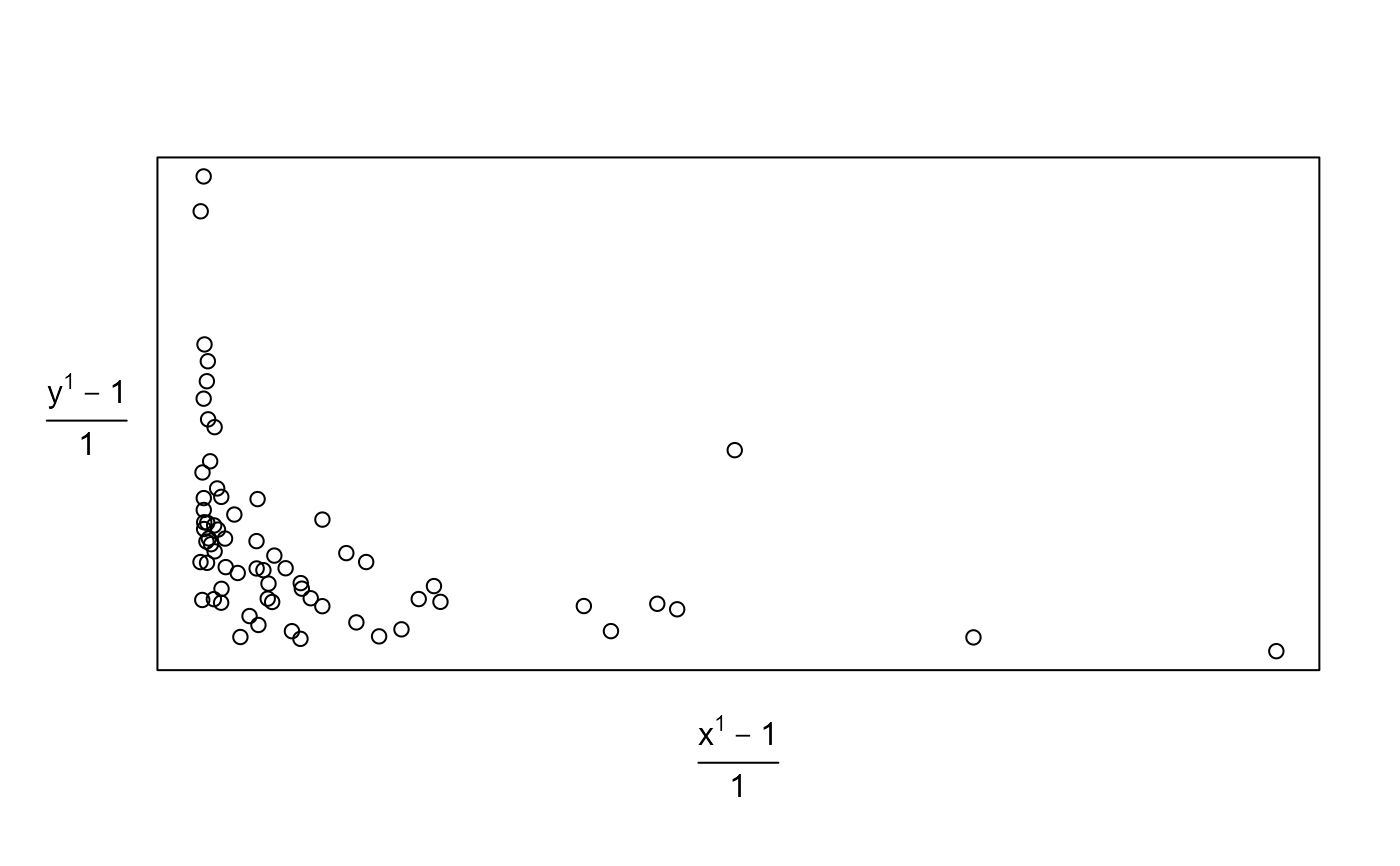 # Change the plotting character
scatterplot_movie(x = USelection$npop, y = pbuch, pch = 16)
# Change the plotting character
scatterplot_movie(x = USelection$npop, y = pbuch, pch = 16)
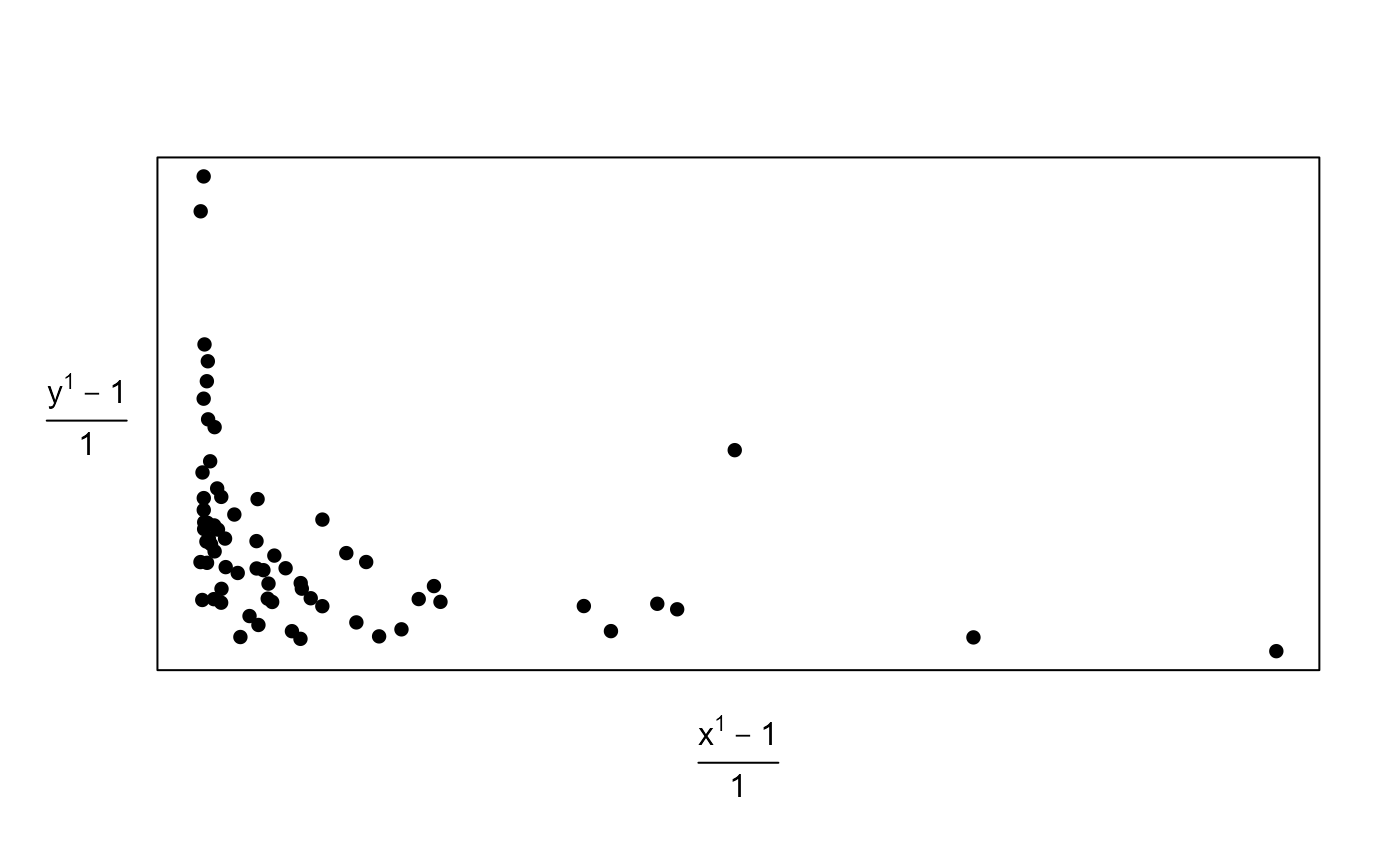 # Identify Palm Beach using a different plotting character
county_name <- USelection[, "co_names"]
pb <- which(county_name == "PalmBeach")
my_pch <- rep(16, length(county_name))
my_pch[pb] <- 4
scatterplot_movie(x = USelection$npop, y = pbuch, pch = my_pch)
# Identify Palm Beach using a different plotting character
county_name <- USelection[, "co_names"]
pb <- which(county_name == "PalmBeach")
my_pch <- rep(16, length(county_name))
my_pch[pb] <- 4
scatterplot_movie(x = USelection$npop, y = pbuch, pch = my_pch)